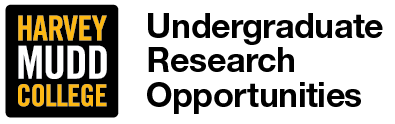Dear HMC faculty,
If you are looking to recruit students for your research, scholarship, or creative projects in the spring term or during summer (either for academic credit or for pay) and are interested in using the uro.hmc.edu site, please read on. The current round includes positions available this spring and/or summer. Please note, we will have another round at the beginning of next semester specifically for summer positions, so if you have summer positions available, you can use the site to recruit now or next semester (or both).
Current Round Timeline:
Sun. Nov. 22 - last day to add projects / opening to student applications
Sun. Dec. 5 - applications close / review starts
Sun. Dec. 19 - review ends / offers are made
The steps to posting a project are:
1. Registration. [If this is your first time posting projects] Please log in to https://uro.hmc.edu using your HMC credentials. Then click on your name and edit your profile. By default all users are registered as students, so be sure to click the button that says “Not a Student? Change this.”
2. Mentor Approval. After you have registered, you will receive an email to approve your role as a mentor, at which time you will be able to access all site features, including posting projects. Thank you for your patience while mentors are approved.
3. Post Projects. Edit/create your project descriptions on the uro.hmc.edu site by Sunday, November 22 at 11:59pm PT. If you change your mind about using the site, you can always remove your project from the site. For full instructions, see the FAQ (https://uro.hmc.edu/faq#how-do-i-add-a-project).
If you have any questions please check out the Mentor FAQ or reach out by email to me.
Mark Ilton