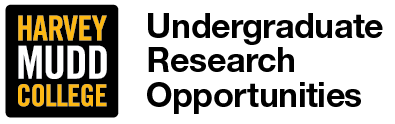General FAQ
Why are there project "rounds"?
For most students, there is not an obvious time of the year to search for research positions. Right now, HMC Undergraduate Research Opportunities runs three rounds per year. One round is timed for late August/early September to advertise positions in the Fall semester. The second round is timed for the end of the Fall semester, which advertises positions available in Spring semester and some early-decision positions for Summer research. The third round is timed for early in the Spring semester to advertise the remaining Summer research positions. With timed rounds, students can feel confident that they can look for projects at specific time periods and not worry about constantly searching throughout the year. Do you wish there were more rounds at particular times of the year? Contact the HMC Undergraduate Research Opportunities team (using the Contact form once you are logged in to the site) to make suggestions.
Is this a complete list of research opportunities at Mudd?
No. This site not a comprehensive list of all research projects at HMC. If there's a Professor who doesn't have any projects listed on the site, we recommend getting in touch with them directly.
Student FAQ
How often should I check this site for projects?
Each semester, new projects will be added up until the "First day to apply for projects." Although you can see the projects that have been added to the site before then, new projects are continually added, which makes it difficult to keep track of them. We recommend that you check this site after the "First day to apply for projects" because no new projects are added after that date.
How do I apply for a project?
It's a 2-step process:
1) On the "Projects" page, select projects to "Add to Favorites"
2) On the "My applications" page, you then write a short essay for each of your favorited projects. When you click "Submit application", you will see confirmation that you have successfully submitted your application to the project. You can withdraw your application after you've submitted it.
Why are the number of applicants displayed for each project?
We acknowledge that this feature of the site might cause some stress or discourage some from applying if the number of applicants is large. But we think this is an important feature to promote transparency, which is important for a couple of reasons. First, these research positions are typically quite competitive and having more information can help you better understand your chances of success. Second, some projects might be less popular, and you might want to apply to some positions that may not be quite as competitive as others.
But if you'd prefer not to know, we recommend that you apply on the "First day to apply for projects" when application counts are low
What should I write about in my essay?
The application essay should be 1-2 paragraphs long. Please do not include your name in the essay, so that we can successfully maintain an initial "blind" stage to the application process.
Each application essay should be written specifically for each project. Check out the project description for the specific essay prompt that the mentor would like you to respond to. If there is no essay prompt mentioned in the description, write about your interests and skills related to the project. Investigate the research group, so that you can gain a basic understanding of their work and express how your particular interests and skills match the project. The research group may have their own website, or you may be able to find them online.
Does my recommender need to submit anything?
No, your recommender doesn't need to submit anything. The name and email address of your recommender gets passed along to the mentors who you apply to work with. The mentors individually will decide on whether they would like to contact your recommender or not, and what information they would like to request from your recommender.
I have been accepted to more than one project, what should I do?
The Undergraduate Research Opportunities site does not restrict the number of projects to which a single student can be accepted. You should treat being accepted to a position as an "offer" and communicate directly with mentors about availability.
How does research for academic credit work?
You can take 1, 2, or 3 credits of research per semester. If you are accepted to a project, you and your research mentor will need to fill out the Independent Study/Directed Reading/Research Form, which can be found at the HMC Registrar's Website. If you are a first-year student, you cannot overload (take >18 credits) to add research for academic credit. Be sure to submit this form before the add deadline, which can be found at the HMC Academic Calendar.
Mentor FAQ
How do I add a project?
1) Select Mentor tasks -- My projects
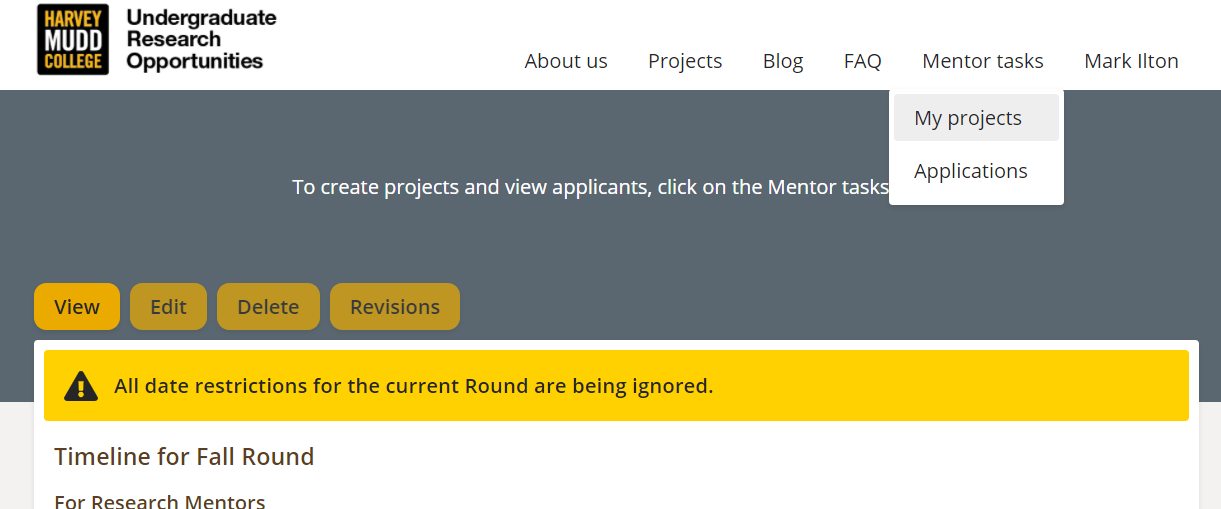
2) Click on the "Create project" button (bottom left of screen)
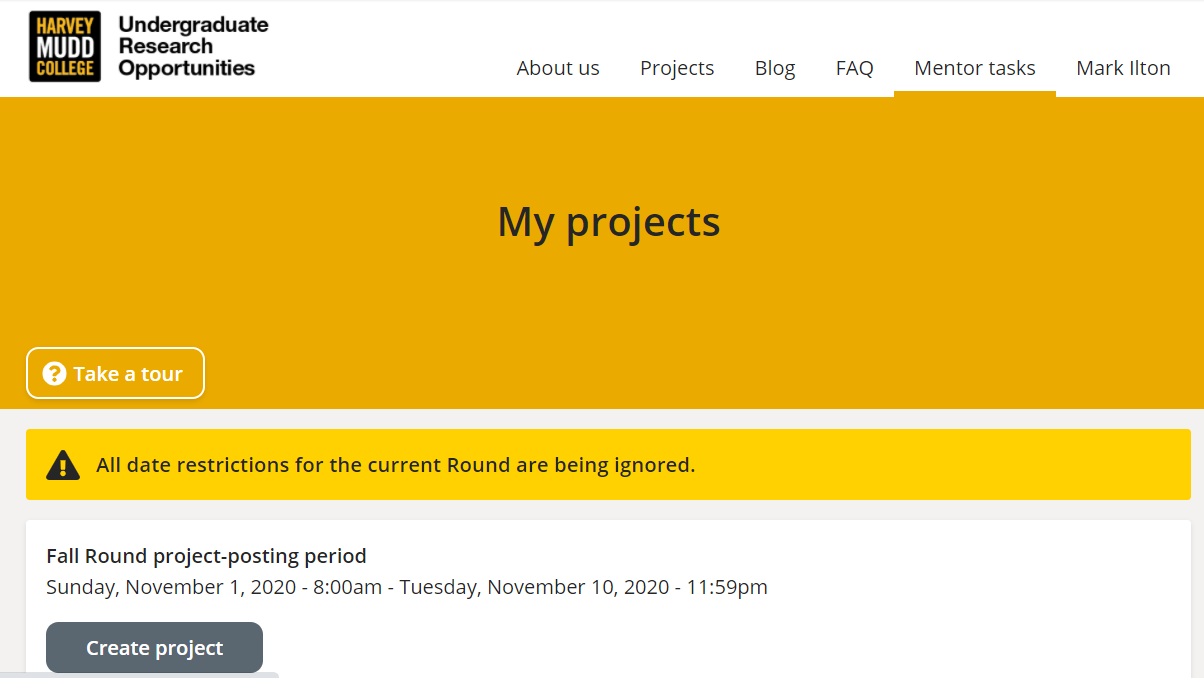
3) Fill in your project details on the Create Project page.
NOTE: In the project description add an "Essay Prompt" that you would like students to respond to when they apply. Students will write a short essay for each project they apply for.
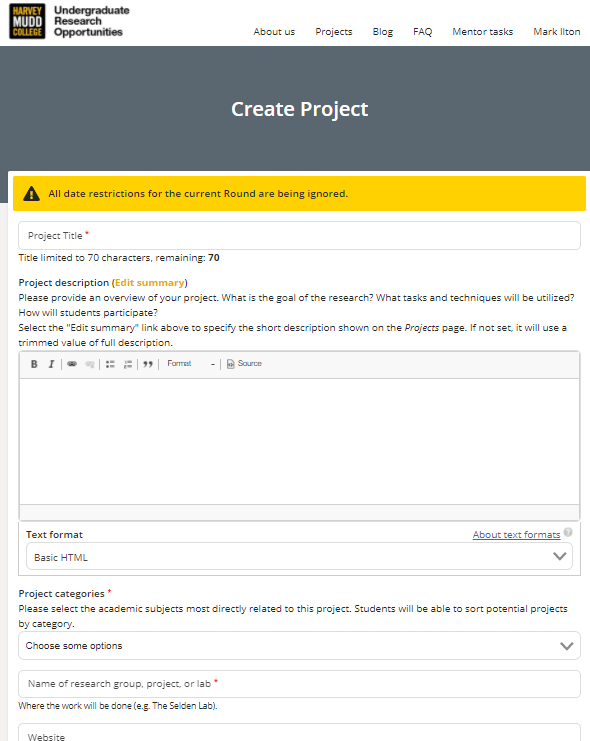
I don't see a project category that works for my field, what should I do?
Contact the HMC Undergraduate Research Opportunities team (using the Contact form once you are logged in to the site) to make suggestion for category options that match your field of research.
What happens after I post my project? What happens during the application review period?
After you post your project, you can make changes to it up until the “Last day to post projects” deadline. After that, students can start applying to your project up until the “Last day to apply for projects” deadline. There is nothing to do for mentors during this time.
Once the “First day to accept applications” date occurs, you can begin reviewing applications. Log in and go to “Mentor tasks > Applications”. You can click on the “Take a tour” button to see an overview of the application process, or for more details, you can follow along below.
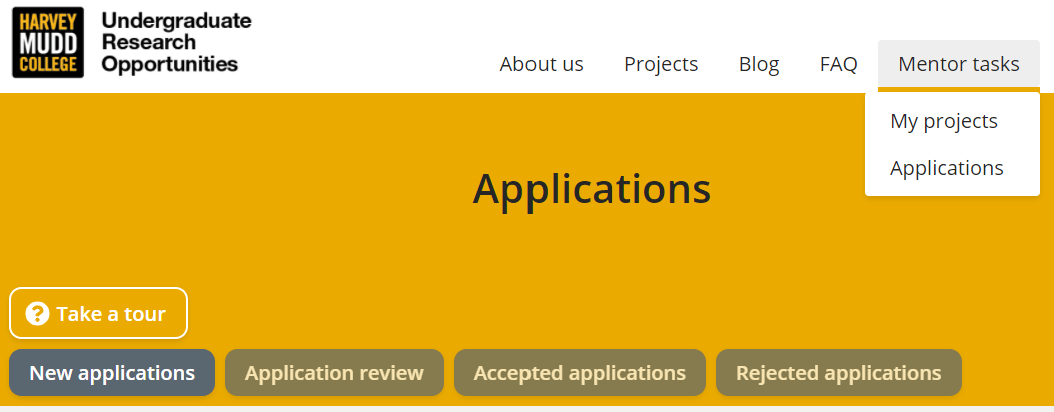
Going from left to right in the applications menu will guide you through the process:
1) “New applications”: The site provides a “blinded” first phase of review. Before you can see an applicant’s details (name, transcript, resume, etc.), you are presented with the applicant’s essay to your group. From their essay, you decide whether they move on to a full unblinded review. You are free to choose whatever criteria you’d like in determining which applicants move on to a full review. Select to move the applicant to “in review” or “rejected”.
Note: Students do not see whether you’ve reviewed their application until after the “Last day to accept applications” deadline has passed. After that date, students will either see “Accepted” or “Reviewed” (the word rejected does not appear on the student interface).
2) “Application review”: For the applications that you put “in review”, you can now see the full applicant information. At this point in the process, proceed with your hiring process as you would normally. Read over transcripts and resumes. Contact the student’s provided “recommender” as a reference. Get in touch with the student by email for an interview. Discuss applications with colleagues in your department. You have complete control over how you make your hiring decisions.
Tip: If you expand each application and then print the page as a pdf file, you can easily view all applications at the same time.
When you are ready to make an offer to a student, update the status of their application to “Accepted”. This “Accepted” status is equivalent to a job offer in the site. You may also communicate the offer to the student directly if you'd like, but please do not require a response from them before the "Last day to accept applications" deadline. We want students to see all their on-campus offers before deciding which one to take. After the “Last day to accept applications” has passed, students will be able to view which positions they were accepted to, and they will also receive an email for each position they were accepted to (mentors who offered them a position). It’s up to you and the student to get in touch to discuss whether they are going to accept your offer, and for you to impose any deadlines for them to accept the offer. If the student does not accept your offer, proceed to your second choice, and get in touch with them directly (outside of the site) about offering them the position.
Note: Two weeks after the “Last day to accept applications” deadline, students will receive an email from the site that informs them the round is over. We recommend that if you have any students who are “short-listed” but you aren’t able to offer a position to yet, you get in touch with them directly informing them of their status before this “round is over” email gets sent out.
3) “Accepted applications": This is where applicants who you will/have offered a position to get placed. You can move students out of this status anytime up until the “Last day to accept applications” deadline.
4) “Rejected applications”: This is where applicants who you will not offer a position to get placed. You can move students out of this status anytime up until the “Last day to accept applications” deadline. Students in this pile will only see that their application has been reviewed, not rejected. If you interview students, you might want to inform them of your decision not to hire them directly.
Does the site provide a ranking of student preferences for each project they applied to?
No. Coordinating offers based on student preference is not currently handled within the campus-wide site. This type of coordination is more easily negotiated on a departmental level. If your department is interested in collecting student preferences outside of the site, please feel free to do so! Please get in touch with Mark Ilton for some suggestions on how to do this.
I did not receive enough applications or I did not find a good match for my project, what should I do?
It happens! Just move any applicants over to the decision area of your application portal and your project will be closed without accepting students. If you did not receive enough applications, keep working on posting projects that engage undergraduates. Undergraduates have a lot of options here at HMC, and the way the project is presented can make a big difference.
I have accepted an applicant, what happens next?
Great! The next steps are the same as you would have done without the Undergraduate Research Opportunities site. If the student is going to do research for academic credit, have them fill out and submit to the Registrar the Research Approval Form, which can be found at the HMC Registrar's Website. Make sure that the student submits this form before the add deadline, which can be found on the HMC Academic Calendar. If the student is going to do paid summer research, make sure you fill out the Summer Research Registration on Portal under "Faculty > Default Page > Summer Research Registration"